VSCode Guide
dotnet tool install --global dotnet-ef
dotnet ef migrations add InitialCreate -p Persistence/ -s API/React
npx create-react-app my-app
cd my-app
npm startThe following command is not working, --typescript was deprecated.
npx create-react-app client-app --use-npm --typescriptSo we have to use this one to create app with .tsx files (Typescript):
npx create-react-app my-app --template typescriptdotnet watch runIn the directory with package.json you can start the app:
npm startyarn startVS Code
Open in VS Code
code .Omnisharp: Restart OmniSharpVersions
DotNet Core version
dotnet --versionDotNet Core a list of all SDKs
dotnet --list-sdksDotNet Core a list of all runtimes
dotnet --list-runtimesRuntime Update
The EF Core tools version '3.1.8' is older than that of the runtime
The EF Core tools version '3.1.8' is older than that of the runtime '3.1.10'Update to a specific version:
dotnet tool update --global dotnet-ef --version 3.1.10Update to the latest version:
dotnet tool update --global dotnet-efAdd Package
.Net Core CLI in the terminal window:
dotnet add package FluentValidation
dotnet add package Microsoft.AspNetCore.IdentityYarn
Check files. There is npm check. But do not use yarn check. It doesn´t work well and shows a lot of misleading information and errors.
yarn install --check-filesyarn remove package-nameIn npm we can install a new package with npm install package-name
npm install package-nameIn yarn we use add
yarn add package-nameyarn upgrade package-nameyarn outdated
yarn outdated package-namenpm view [package-name] version
yarn info [package-name] versionnpm Semantic Versioning
^17.0.1 [major.minor.patch] - means anything newer from 17.0.1 (including) up to like 17.0.2, 17.0.9, 17.1.9, 17.9.9, 18.0.0, 18.19.45 etc.
~17.0.1 - means a higher minor version (including) like 17.0.1, 17.0.2 but not 17.0.0
~17.13.1 - 17.13.1 (including), 17.13.2., 17.13.3 but not 17.13.0 or 17.18.0
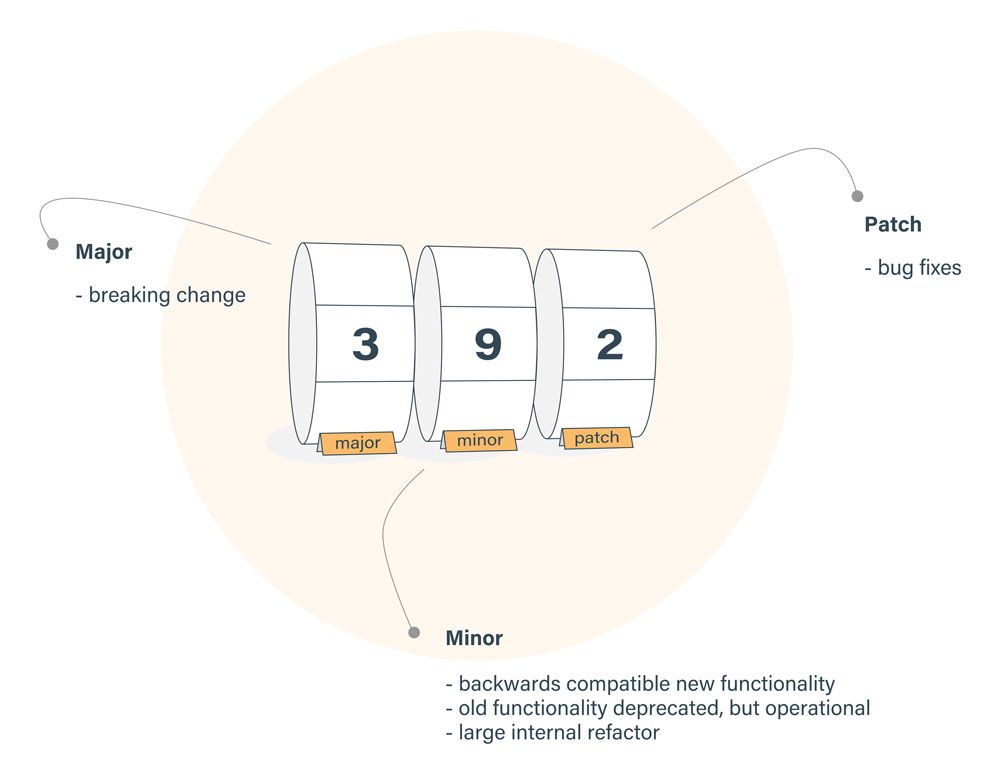
17.0.1 - it has to be THIS version, nothing else
If you are not still sure you can try npm server calculator https://semver.npmjs.com or Semantic versioning using npm https://nodejs.dev/learn/semantic-versioning-using-npm
What symbol @ means? It is for scoped packages where namespace can be used @company/xypackage Its clear which package is official ie @angular